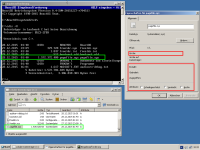Description
reactOS r70449
When you right click a file in explorer and choose properties you usually see file size and file attributes.
This does not work for pagefile.sys in ros, but it does work with MS-explorer on W2K3 for pagefile.sys.
It is not caused by the name of pagefile.sys, but due to the fact the file is used by the system.
It should also be possible in ros to retrieve that information, because dir from cmd can display those information also in ros for pagefile.sys
I checked a bit, what happens:
properties dialog retrieves filesize + attributes via function InitFileAttr()
from dll\win32\shell32\dialogs\filedefext.cpp
This function calls GetFileAttributesExW() in
dll\win32\kernel32\client\file\fileinfo.c
and that call fails for pagefile.sys.
GetLastError() returns 87 (ERROR_INVALID_PARAMETER) afterwards.
I digged a little bit further and realized
GetFileAttributesExW() fails, because within the call to
NtQueryFullAttributesFile() fails with status c000000d(STATUS_INVALID_PARAMETER).
Maybe the passed ObjectAttributes are wrong somehow?
Is there a way to either prevent NtQueryFullAttributesFile() from failing
or change the way filesize & attributes are collected in InitFileAttr() to use the same mechanism as the dir command?