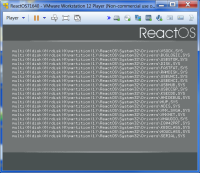Details
-
Bug
-
Resolution: Fixed
-
Major
-
None
-
None
Description
bootcd-71640-dbg.iso running on Win 7 64-bit Host using VMware Workstation 12 Player.
Steps to reproduce:
1. Create a new Virtual Machine using the ISO and select all defaults
1a. At the end delete the "Printer" and Add "Serial Port" for debugging
2. After install is completed install VMware Tools.
3. Reboot and you will see SS01.png. Continue and you will see SS02.png.
4. Reboot again and you will hang at SS03.png
Debug Log of last reboot is attached with back trace.
This has occurred 5 out of 5 times for me.