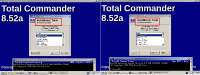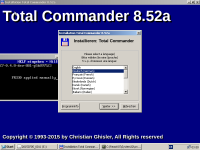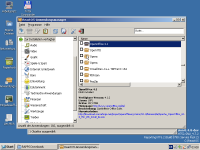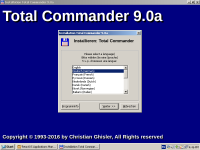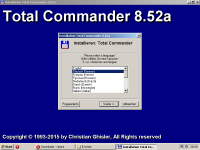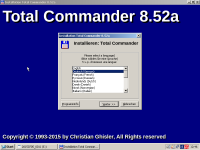Details
-
Bug
-
Resolution: Duplicate
-
Minor
-
None
-
None
Description
Total Commander setup displays a font too large causing text truncation.
(only visible when german localization in TC setup is selected, because text is longer then)
affected r71934,r71866,r71864, reactOS 0.4.1
I double-checked, this is not related to latest free-type sync in r71866
Attachments
Issue Links
- blocks
-
CORE-12748 Create the CJK Package (optional)
-
- Untriaged
-
- duplicates
-
CORE-13161 some msi-Installers draw their dialogs too large (example: Click-N-Type Virtual Keyboard 3.03.0412)
-
- Resolved
-
- relates to
-
CORE-14113 Age of Empires 3 - Can't type in full product key
-
- Open
-
-
CORE-6621 Improve font rendering
-
- Resolved
-
-
CORE-13948 Java 7u80 setup from rapps executed on a german ros has a tiny font glitch
-
- Resolved
-
-
CORE-13840 Font/FreeType: Fix the values of GetTextExtentPoint32 and GetTextMetrics
-
- Resolved
-