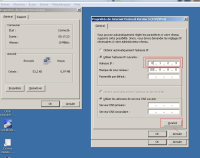Details
-
Bug
-
Resolution: Fixed
-
Minor
-
None
-
None
Description
Wrong behavior of IPv4 properties in network adapter control panel
Steps :
- Open "Internet Protocol v4"
- Click on "Properties"
- Change "Automatic IP" to "use manual IP"
- Put whatever you want (see IPv4_1) as IP address : eg 0.1.2.3
- Click on "Advanced"
- Click on "Cancel" (in advanced)
- Click on "Cancel" (in IPV4 properties)
- Re-Open "Internet Protocol v4"->Properties
There the junk you types 0.1.2.3 remained despite you clicked on cancel.
ONLY occurs if you click on advanced (i assume it "saves" while not asked for that).
Windows do NOT behaved that way, nothing remains if you select cancel.
Attachments
Issue Links
- duplicates
-
CORE-9908 Network settings not stored correctly
-
- Resolved
-
- relates to
-
CORE-12094 REGRESSION - Do not enter the IP address in properties TCP\IP4
-
- Resolved
-