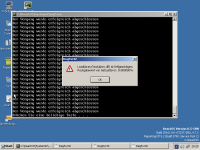Details
-
Bug
-
Resolution: Fixed
-
Major
-
None
-
November 2016
Description
tested and failed on r73237:
An experiment:
Do never open a file browser before any of these tests or it will bias the result, as explorer filebrowser is using ntobjshex.dll! and will lock it.
Do a fresh install before every of this tests to have the same preconditions.
---------------------------------------------------------------
test1:
-directly after ros install open cmd
type
regsvr32 /s /u ntobjshex.dll
|
expected result == observed result == dll gets unregistered
---------------------------------------------------------------
test2:
-directly after ros install open cmd
type
del C:\reactos\system32\ntobjshex.dll
|
expected result == observed result == dll gets deleted (not unregistered)
---------------------------------------------------------------
test3:
-directly after ros install start the following batch-file on desktop (and wait a second before continueing the first pause within):
regsvr32 /s /u ntobjshex.dll
|
pause
|
del C:\reactos\system32\ntobjshex.dll
|
pause
|
expected result == observed result == dll gets unregistered and deleted
---------------------------------------------------------------
test4:
-directly after ros install start the following batch-file on desktop:
regsvr32 /s /u ntobjshex.dll
|
del C:\reactos\system32\ntobjshex.dll
|
pause
|
expected result: dll gets unregistered and deleted
observed result: most of the time the dll gets not unregistered but properly deleted - OUCH!
---------------------------------------------------------------
To make expected result == observed result in test4, the batch has to wait until the regsvr32 command is done before running the del command.
In other words regsvr32 should be blocking.