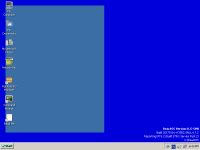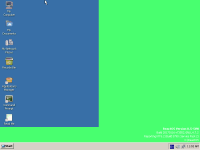Description
Desktop not repainted properly
Open display settings (right click>properties on desktop)
Change color depth from 32bits to 256 colors.
Apply (but don't close).
Change back to 32bits
Apply and close
Now you see that part of the desktop is still displayed in 256 colors.
Attachments
Issue Links
- is duplicated by
-
CORE-16843 wrong background color after changing bit depth with vbox guest additions installed
-
- Resolved
-
- relates to
-
CORE-12827 Scrollbars not sending proper message sequence.
-
- Reopened
-
-
CORE-5199 virtualbox: default display mode with guest additions is 8-bits (256 colors)
-
- Resolved
-
-
CORE-13212 Win32k doesn't correctly broadcast the WM_DISPLAYCHANGE message
-
- Untriaged
-