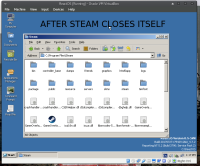Details
-
Bug
-
Resolution: Unresolved
-
Major
-
None
-
None
Description
When launching the Steam application (once you have already installed it for the first time), it simply stops responding and the process remains with the status as "Not responding" in task manager. For some odd reason, the status changes multiple times to "Running" and vice versa but without any screen from Steam.
For people who have not a clue about Steam, you can get it from the link below.
http://store.steampowered.com
ReactOS version test: ReactOS 0.5-SVN
Trunk revision: 73546
Trunk build type: 73546-dbg
Used debug tools: Only bt command has been used during this test.
UDP as of 28 of July, 2017
This bug also affects the current stable branch, 0.4.5, as well as the revision trunk r75429. To expand with more information about this bug, letting Steam opened within a few minutes, the application suddenly closes itself as well as the Steam folder has been populated with files and folders (assuming as Steam DID actually install the required files to run) - 3rd screenshot. Moreover, Steam simply refuses to launch after that.
According to Event Viewer, ReactOS failed to add a firewall exception for steam.exe executable (4th screenshot).
Attachments
Issue Links
- relates to
-
CORE-12217 Steam crashing and starts incorrect at Fsenic N300
-
- Resolved
-
-
CORE-12234 Steam uses 100% CPU after launch
-
- Resolved
-