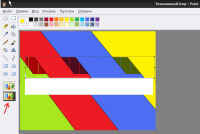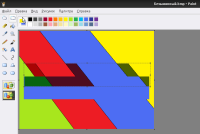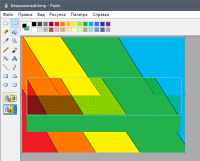Details
-
Bug
-
Resolution: Fixed
-
Major
-
None
Description
Scenario 1:
- Draw any image in the Paint
- Choise "Selection tool"
- Switch to "transparent" mode (lowest button on left toolbar)
- Select any area
- Drag the selected piece
Result: unexpected vertical lines, unexpected new colors
Scenario 2:
- Draw any image in the Paint
- Choise "Selection tool"
- Switch to "transparent" mode (lowest button on left toolbar)
- Set background color (2nd color on the palette) to non white color
- Select any area
- Drag the selected piece
Please note: the second scenario is reproducible on Windows too (a little differently) (If run Reactos Paint on Windows)
Attachments
Issue Links
- relates to
-
CORE-18867 mspaint: Refactor and improve
-
- Resolved
-