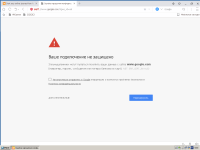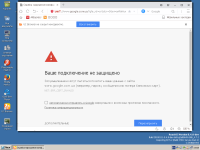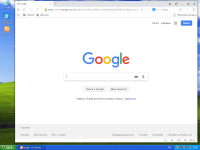Description
This error appears when I try to visit google.com, facebook.com and soundcloud.com websites using this browser in ReactOS. In other browsers in ROS these websites opens correctly. If to click on red shield at the beginning of the adress bar, then click "View certificates" and finally go to the "Certification path" tab, there shows an error "This certificate has incorrect signature". I also tried to delete that certificate and import it from XP, download needed .cer or .crt files from the web and then import they by inetcpl, but this has no avail for me. After applying changes and closing inetcpl there is the previous settings and no changes in the Internet Settings. On XP in the same version of UC Browser these websites opens correctly and the certificate which they are using are valid and have a correct signature. I downloaded latest version of the browser (web installer) from the official website: http://pdds.ucweb.com/download/newest/UCBrowser/ru/101/400/PC_banner
UC Browser version: 7.0.185.1002.
Attachments
Issue Links
- is blocked by
-
CORE-16743 Update CA root certificates (March 2020)
-
- Resolved
-
- relates to
-
CORE-16741 [BCRYPT] downloading Notepad++ via rapps fails with fixme:(dll/win32/bcrypt/bcrypt_main.c:356) algorithm L"ECDSA_P256" not supported
-
- Resolved
-