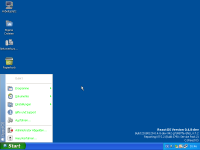Description
ros 0.4.8dev-942 gcc dbg.
steps to reproduce:
-install and activate the hacker theme from https://jira.reactos.org/browse/CORE-13855
-then install and activate the Luna theme
Expected result:
Lunas theme has font in startmenu drawn in black
Observed result:
Lunas theme has font in startmenu drawn in ugly green - a leftover from the hacker theme.
0.4.8dev-942-changingTheme.png![]()
Obviously we should reset those font colour settings upon theme change.
Interestingly they do not even change after rebooting ros.
A temporary workaround is switching to unthemed (classic) in between, e.g:
-install and activate hacker
-switch to classic
-install and activate luna
Attachments
Issue Links
- blocks
-
CORE-12285 Reactos Theming Issues [Themes / Theme-ing / Themeing]
-
- Untriaged
-