Details
-
Bug
-
Resolution: Cannot Reproduce
-
Major
-
None
-
None
Description
After initial installation in Virtualbox (ie. after having set up the user account, hostname, etc.), ReactOS gets stuck when loading the desktop. The build version and mouse cursor are visible, but nothing else. The full desktop never loads.
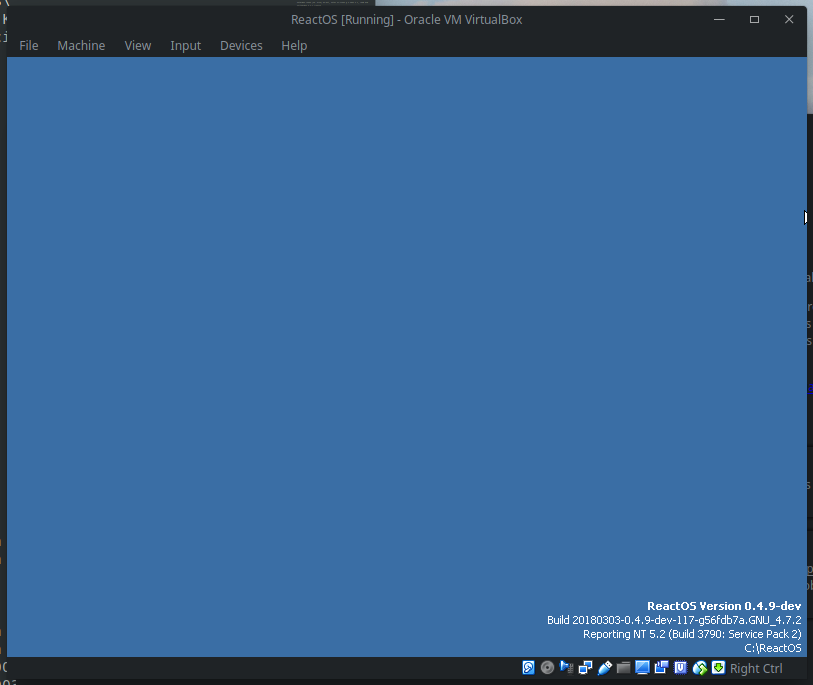
According to the forums, some other people have had success by installing ReactOS with I/O APIC disabled, but whichever way this option is set the desktop never properly loads for me.
My system:
Antergos Linux (ie. Arch) 64-bit, Intel i7-7700K @ 4.2GHz x 8, 16GB RAM
VirtualBox 5.2.8 r120774
ReactOS 0.4.9-dev BootCD, build 20180303-0.4.9-dev-117-g56fdb7a.GNU_4.7.2 (today's build)
VM:
Windows 2003 32-bit, 512MB RAM
PIIX3 chipset
I/O APIC disabled
PAE/NX disabled
VT-x/AMD-V enabled
Nested paging enabled
2D/3D acceleration disabled
IDE controller PIIX4 with host I/O cache
Hard disk IDE primary master, not SSD
CD drive IDE secondary master, not LiveCD
PulseAudio with ICH AC97 controller
Network adapter set to PCnet-FAST III (Am79C973)
Debug log attached, from startup up until the point where the desktop stops loading.
reactos-debug.txt![]()