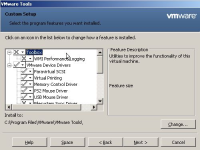Details
-
Bug
-
Resolution: Unresolved
-
Major
-
None
-
None
-
None
Description
- When selecting components, I click one of the icons to choose what to install and dropdown menu shows up a moment and disappears immediately. I need to click and hold, then move pointer to a menu item, then release the mouse button.
- tpvvmon.dll is not loaded.
I just installed VMware SVGA driver.
Debug log and pics attached.
Attachments
Issue Links
- is blocked by
-
CORE-16093 Graphical defect in VMWare Tools installer
-
- Resolved
-