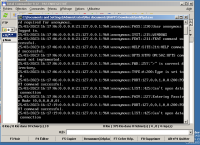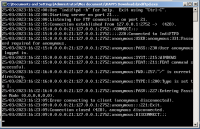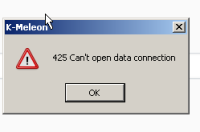Details
-
Bug
-
Resolution: Duplicate
-
Trivial
-
None
-
None
-
None
Description
Since my first closer test in 0.4.7RC I noted this app as 'run wo result'.
I want to elaborate why, because there were questions from Julcar.
The following reproduction steps do work perfectly in Windows XP SP3:
Reproduction steps
-VBox (here 4.3.12) VM network configured with NAT-configuration
-download indiftpd.exe from rapps and place the exe in C:\
-download and install Total Commander 9.12 from rapps (the exact ver does not matter)
-run C:\indiftpd.exe
-run Total Commander and try to connect to
server:localhost
user:anonymous
pw:test
-By default the TC client will use active connection
![]() and on WinXPSP3 it will properly list the directory contents of drive C: via FTP
and on WinXPSP3 it will properly list the directory contents of drive C: via FTP
Observed result in ros
-It will log on to the server still and transfer username and password
![]() but it will never list the dir contents via FTP
but it will never list the dir contents via FTP
0.4.11-RC-25-gd332edc__indi.webm![]()
0.4.11-RC-25-gd332edc__Indi.log![]()
0.4.11-RC-25-gd332edc__indilog.png![]()
Attachments
Issue Links
- duplicates
-
CORE-14108 Ftp in the Total Commander does not display a list of files, if VBox VM is configured to NAT-mode
-
- Resolved
-
- relates to
-
CORE-7406 Set: SO_KEEPALIVE not yet supported
-
- Open
-