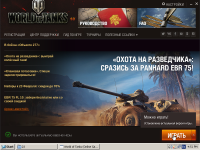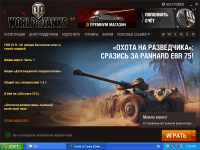Details
-
Bug
-
Resolution: Unresolved
-
Major
-
None
-
None
Description
vbox 5.2.18 (Windows version)
1GB of RAM for the ReactOS
00. Download ReactOS 0.4.12-dev (Build 20190208-0.4.12 - dev-639-g27cc4c6) or newer
0. Install ReactOS on FAT32 on partition not less than 40 GB
1. Download https://yadi.sk/d/lVlBKHA5P2Uq-g
2, Extract to the root of C: (Should be folder "23")
2.1 Better to perform steps 3 and 4 in Windows (by mounting VHD image with ReactOS and WoT) because ReactOS cannot survive this process
3. Start WOTLauncher.exe
4. Wait until game fully updates (depends on speed of your HDD and ISP, from 15 minutes up to 2 hours )
5. Press "start the game"
6. Game will crash with error message