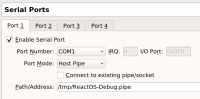Details
-
Bug
-
Resolution: Duplicate
-
Major
-
None
-
None
-
None
Description
Installation in the Text mode wass OK. Then reboot and installation in graphical mode was started.
I went through all windows with default setting (clicking Next few times).
During the installation in Graphical mode I see the window saying: "If there is a CD in a drive, remove it. Then, to restart your computer, click Finish."
But computer is rebooting automatically - not waiting for Finish.
Last window I see is saying "Please wait... React OS is shutting down...".
After reboot I got BSOD with code: STOP: 0xC0000218 (0x00060014,0x00000000,0x00000000,0x0000000)
There is no hard reset caused by my interaction with machine!
Screenshots and VM configuration attached.
I think to solve this problem is very important, because potential users of ReactOS are using Virtualbox very often...
Attachments
Issue Links
- clones
-
CORE-15750 Crash without reasons
-
- Resolved
-
- duplicates
-
CORE-6762 Registry corruption after non-clean shutdown
-
- Resolved
-