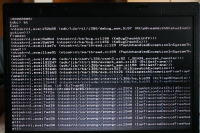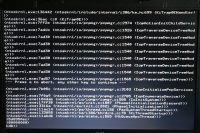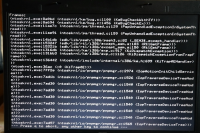Details
-
Bug
-
Resolution: Duplicate
-
Major
-
None
-
None
-
0.4.12-dev-757-g789cfd3
Description
I have done my usual test of ROS release candidate on a Compaq 8510p. (See this forum thread for background infos.) With ReactOS-0.4.11-RC-33 I was still able to install ROS on this machine.
With ReactOS-0.4.12-RC-9 however the second reboot (after the graphical setup) reproducibly fails. If booted normally it produces the attached STOP blue screen, so I enabled screen logging to get you more information. See the attached screenshots and video.
The default settings were used during the graphical setup and no USB devices were plugged during the time of installation or reboot. (I mention this because already in older versions ROS failed booting with an USB mouse attached at boot time.)
What makes this worse is that two times now this failed reboot seems to have caused a corrupted (![]() partition with the result that a subsequent attempt to install ROS (from CD drive) failed with ROS hanging already at the "ReactOS Setup initializes itself and discovers your devices" screen forever. Only erasing the parition on another PC allowed another setup attempt with ROS. Strange enough though, Windows 10 checkdisk found no issues on the partition.
partition with the result that a subsequent attempt to install ROS (from CD drive) failed with ROS hanging already at the "ReactOS Setup initializes itself and discovers your devices" screen forever. Only erasing the parition on another PC allowed another setup attempt with ROS. Strange enough though, Windows 10 checkdisk found no issues on the partition.CORE-15498 also hit me here.)
https://support.hp.com/us-en/document/c01053958
The current HDD is a WesternDigital "WD1600BEVT" from 2009.
Attachments
Issue Links
- duplicates
-
CORE-15874 Unhandled exception in PnP manager after failure in hdaudbus.sys
-
- Resolved
-