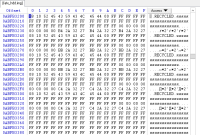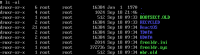Details
-
New Feature
-
Resolution: Fixed
-
Major
-
QEMU, 128 MB RAM
Description
I created a virtual Xbox hard disk drive image from scratch using XboxHDM, and then manually added MBR header with just one partition record linked to the actual FATX E:\ partition.
Entire virtual disk size is 8 GB, but this partition is only 4.8 GB.
Observations:
 usetup properly displays filesystem and partition size
usetup properly displays filesystem and partition size disk properties shows "FAT" filesystem type instead of "FATX32"
disk properties shows "FAT" filesystem type instead of "FATX32" disk properties properly shows used disk space and partition size
disk properties properly shows used disk space and partition size explorer does not show any files except RECYCLED, which also seems unexistent
explorer does not show any files except RECYCLED, which also seems unexistent cmd does not find any files on disk
cmd does not find any files on disk
I also compared disk images after VM shutdown, it tried to write RECYCLED directory to the FATX partition multiple times, but it seems without success.
And there is noticeable "filesystem corruption" spam in the debug log. It used to work many years ago, so marking this as regression.
Update as of 2021-03-25: a new filesystem driver should be created, as official MS FastFAT does not support this filesystem.
Debug log attached. You can download compressed disk image here: https://cloud.mail.ru/public/3t9F/3oad2Jfgc
Attachments
Issue Links
- blocks
-
CORE-16329 Boot from BRFR-partitioned disk with FATX filesystem on Xbox - INACCESSIBLE_BOOT_DEVICE bugcheck
-
- Resolved
-
- clones
-
CORE-398 FATX - Filesystem support
-
- Resolved
-