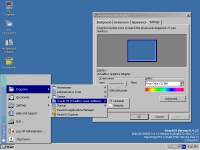Details
-
Bug
-
Resolution: Duplicate
-
Minor
-
None
-
None
-
None
Description
The cursor is not shown in VirtualBox when mouse integration is disabled and the Guest Additions are installed, regardless whether the mouse is captured. This happened when the auto-capture keyboard option is off.
Steps to reproduce the bug
This bug does not always reproduce, but here are the steps:
- Install ReactOS and reboot.
- Install Virtualbox Guest Additions and reboot.
- Open some windows, including the start menu.
- Disable mouse integration and "auto-capture keyboard".
- Let the machine grab the mouse
System Information
Virtualbox: Version 6.1.2 r135662 (Qt5.11.3)
Host machine: Debian stable (amd64), kernel version 4.19.0-8-amd64
ReactOS version: 0.4.12 (Build 20190920-0.4.12-release-0-g5ad5272.GNU_4.7.2)
Attachments
Issue Links
- duplicates
-
CORE-7788 Mouse cursor invisible when VirtualBox Guest Additions installed
-
- Resolved
-