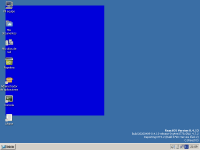Details
-
Bug
-
Resolution: Duplicate
-
Major
-
None
-
None
-
None
Description
steps to reproduce are easy:
1. Install ReactOS
2. Install virtualbox guest additions
3. Right-click -> Properties in the desktop
4. Change bit depth from 8 to 24 or 32 (does not matter)
5. Click Yes and OK to close Properties window.
The original desktop color appears where the Properties window.
This only happens the 1st time you change bit depth after rebooting. So, you must change to 8-bit, and reboot, to be able to see the effect again
Tested with ReacctOS 0.4.13 "stable", HEAD, and virtualbox 5.2.38
Attachments
Issue Links
- duplicates
-
CORE-12571 Desktop colors not repainted properly
-
- Resolved
-