Details
-
Bug
-
Resolution: Postponed
-
Major
-
None
-
None
-
None
Description
The error message:
Windows 7 Sp1 Compatibility Mode:
The procedure entry point _seh_filter_exe could not be located in the dynamic link library api-ms-win-crt-runtime-l1-1-0.dll.
Without compatiblity mode:
This application has failed to start because api-ms-win-crt-runtime-l1-1-0.dll was not found. Re-installing the application may fix this problem.
Steps to reproduce:
- Download binaries from Microsoft website (https://dotnet.microsoft.com/download/dotnet-core/3.1) (or use installer instead, not tested by me)
- Go to the binaries folder, set compatiblity properties for dotnet.exe - Windows 7 SP1
- Run dotnet.exe
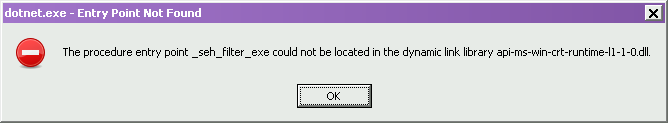
Without compatiblity mode:
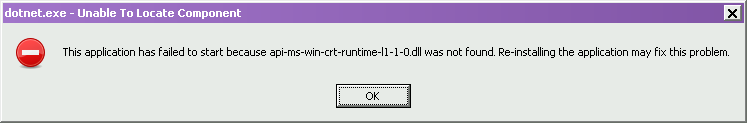
UPD: This actually not supposed to run on Server 2003, but on Windows 7+.
UPD 2: Tested on ReactOS 0.4.15-dev (Build 20200525-0.4.15-dev-313-g8fde48b) (Commit 8fde48b5d733c516eee249dad4df44ccdea2d40f)
Attachments
Issue Links
- duplicates
-
CORE-16700 Apisets Pseudo-Regression, Firefox crashes during startup with exception due to frequent calls to _seh_filter_dll()
-
- Resolved
-


