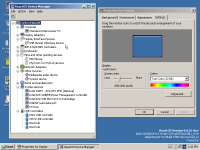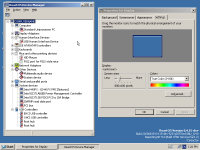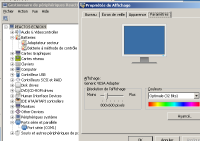Details
-
Bug
-
Resolution: Unresolved
-
Major
-
None
-
None
-
None
Description
When you are in 32-bit color depth mode, you will just see device class icons, but if you switch to 24-bit color or lower, you will see the overlay icons. It's very simple to reproduce:
- Start Live CD
- Open Device Manager
- Close it and switch to 24-bit color
- Open Device Manager again
There is also known problem with opaque-only drawing, filed as CORE-8618.
Attachments
Issue Links
- relates to
-
CORE-8618 Device manager - "disabled" overlay is drawn only on top of opaque device icon parts
-
- Open
-