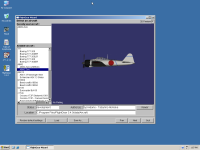Details
-
Bug
-
Resolution: Won't Fix
-
Major
-
None
-
None
-
None
Description
ReactOS Version: 0.4.15-dev-2180-ge076e05
Download URL: https://sourceforge.net/projects/flightgear/files/release-3.4.0/Setup%20FlightGear%203.4.0.exe/download
When I try to run it, it gives me an "Insufficient GL support" error message.Clicking OK results in the options window to show but it is missing the render of the chosen plane. In Windows Server 2003 SP2, it shows the plane and is able to launch the simulator with the chosen options and displays it properly. I am attaching the debug log, debugchannel log (with it set to +all), and screenshots of it working in Windows Server 2003 SP2.