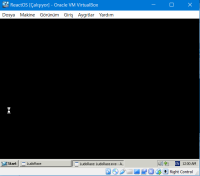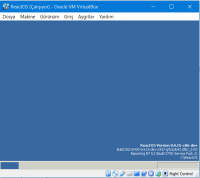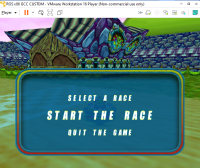Details
-
Bug
-
Resolution: Cannot Reproduce
-
Major
-
None
-
None
Description
ReactOS 0.4.15-dev-2437-g92e3b42, VBox 5.2.44.
As I described in CORE-17558, LudoRace crashes, but not gracefully, causing everything to freeze.
Firstly, crash message does not show over black window of game (however icon of crash window is created on taskbar) (see crash1.png). At this point, you can first press ENTER (or first TAB then ENTER twice to create Dr. Watson log) so game closes and ReactOS returns to normal. However, instead if you constantly click program icons on taskbar, then shell freezes and does not respond to clicks. Pressing WinKey (or clicking Start button) does not bring up Start menu.
Attempt to start Task Manager with Ctrl-Alt-Del does not work also, Task Manager does not show up. When you click Cancel after Ctrl-Alt-Del, it returns to an empty desktop with incorrectly drawn taskbar (see crash2.png) In the desktop area cursor seems as sandclock, when over the taskbar, it is an arrow.
Just after the freeze occured, I also took a backtrace and continued the execution, in the first debug log.
The only way to save ReactOS is Shutdown option via Ctrl-Alt-Del. In shutdown, desktop color turns to a deeper tone of blue. But if you don't shutdown immediately, shutdown window (ReactOS is shutting down...) seems distorted, probably in 16 or 256 colors, after an idle period of 1-2 minutes.
Attaching pics and two tries of debug logs. (I think first debug log is much more useful)
Attachments
Issue Links
- relates to
-
CORE-17558 LudoRace crashes on ReactOS
-
- Open
-
-
CORE-17562 [WINE3D-DDRAW] SIMS won't run because AddAttachedSurface have null value.
-
- Open
-