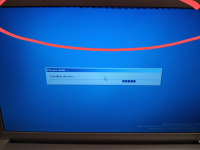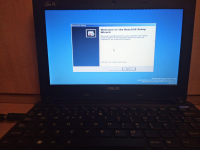Details
-
Bug
-
Resolution: Unresolved
-
Major
-
None
-
0.4.15-dev-2845-gf30136b https://git.reactos.org/?p=reactos.git;a=commit;h=f30136bc79109af5df33526974e24b39353773c7
Description
Build: reactos-bootcd-0.4.15-dev-3156-g791fbde-x86-gcc-lin-dbg
Debug mode: Screen
Environment: Real Hardware - Advent 4211 (MSI U100) - (update 14-9-21) Asus Eeepc X101CH
Description: I tried to install a driver, and as expected, it should enter to the debugger. Instead of that, the computer reboots itself. So I can't debug now neither with Screen mode, neither with text. So I tried too to break manually with Tab+K and the system reboots itself.
It's not a desired way of procedure and (as far as I tested) it's not a regression exactly. In the past, this command hangs this laptop with black tiny strips in the up side of the screen.
Like this:
photo5908856834805053351.jpg![]() from 0.4.13
from 0.4.13
But now it behaves like this:
Affected devices (at least):
- Netbook Advent 4211B: Intel Atom processor N270 Single Core 1.6Ghz, Chipset: Mobile Intel 945GSE, Graphics: Intel 945GME (64MB shared).
- Procesador Intel Atom N2600 (Dual Core; 1.6GHz), Chipset: X101CH 69NA3PM11G14, Graphics: Intel Graphics Media Accelerator (GMA) 3600
Guilties and reactions:
Back to 0.4.15-dev-2840 (5c332f6): Same as CORE-14162 ![]()
From 0.4.15-dev-2841 (608032b) to 0.4.15-dev-2843 (54ecf70): Second stage have an assertion before the desktop appears in Screen debug mode. It allows me to introduce texts (as cont or bt), but bt automatically reboots the PC. cont doesn't allow me to continue. ![]()
0.4.15-dev-2844 (835c302): It allows me to be in the second stage of the installation (desktop loaded) and press the TAB+K, and it allows me to write bt and cont commands and works. ![]()
0.4.15-dev-2845 (f30136b): Reboots itself after every BSOD or TAB+K break in the Screen mode. ![]()
So let's consider this a regression (surprisingly found a feature for my laptop in the 835c302).
Attachments
Issue Links
- relates to
-
CORE-14162 VGA video corruption on Tab+K
-
- Open
-
-
CORE-17722 Regression: debug.log is not created again when booting in LogFile mode
-
- Resolved
-