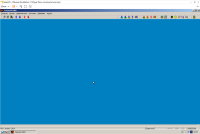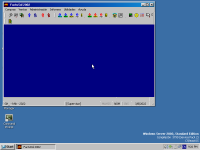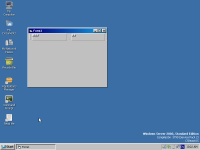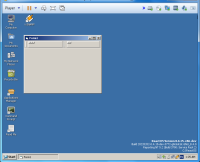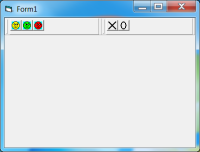Description
Software tested: Factusol 2002 v3.0
Based on: Visual Basic 6, JET4.0 SP8 and MDAC 2.8
Tested under: bootcd-0.4.15-dev-3474-g067c08c-x86-gcc-lin-dbg
Description of the issue: This is an example of a software that have bad issues for rendering some of the buttons and some tabs under Visual Basic 6. It's related to oleaut32 AFAIK.
Steps to reproduce the issue (sorry it's a bit hard and be patient):
1. Install 'MFC40' (OLE2V) and 'JET 4.0' from rapps.
2. Install Factusol 2002 v3.0.
3. After that, reboot the system.
4. Start Factusol and click the green tick.
5. Open a new enterprise (Click in menu Archivo/nueva empresa), 001 as enterprise number (código de la empresa), and a name of enterprise (Denominación social) and click the tick ("Aceptar"). After that the button icons that are in the up part of the software's taskbar are not rendered. Same happens with the tabs an some elements.
Comparison:
Windows tab (Otros datos):
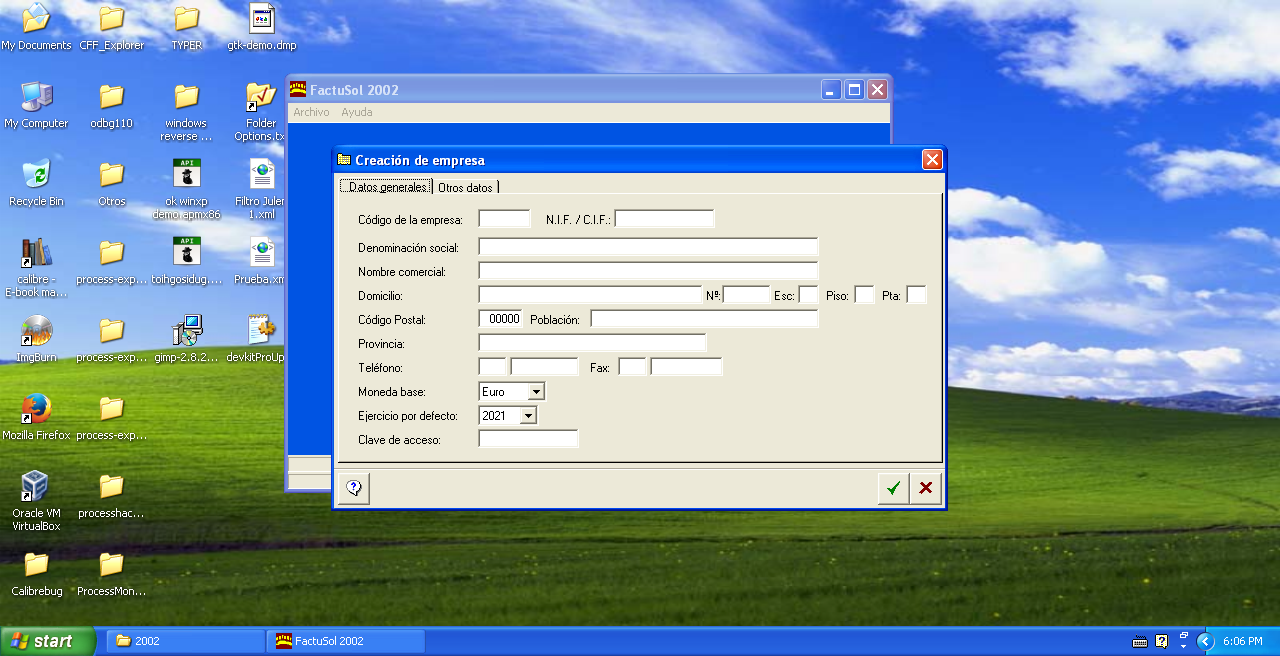
ReactOS tab:
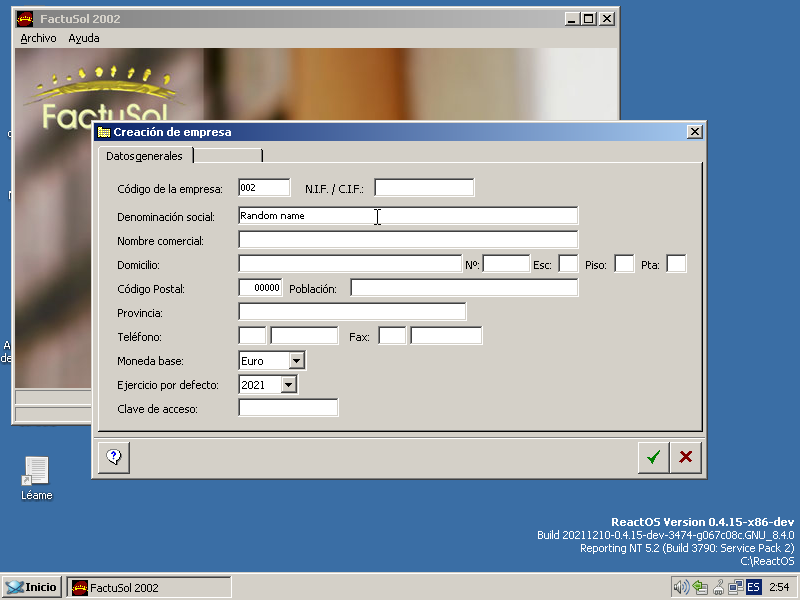
Windows button icon:
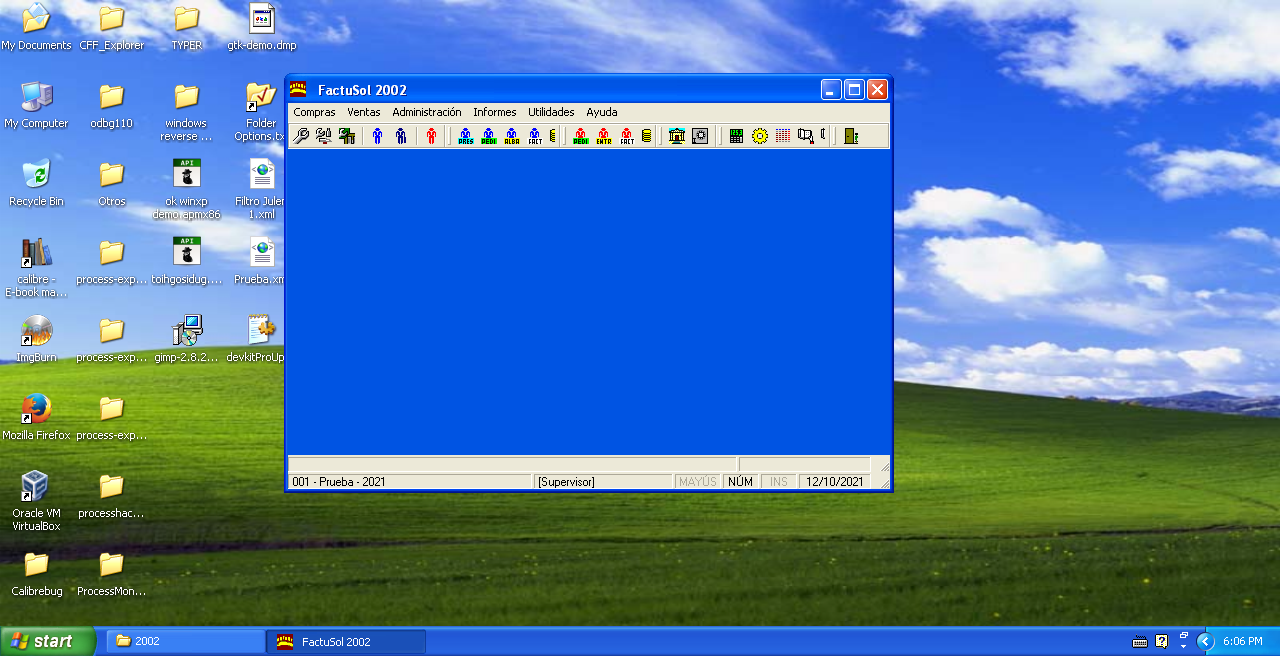
ReactOS button icons:
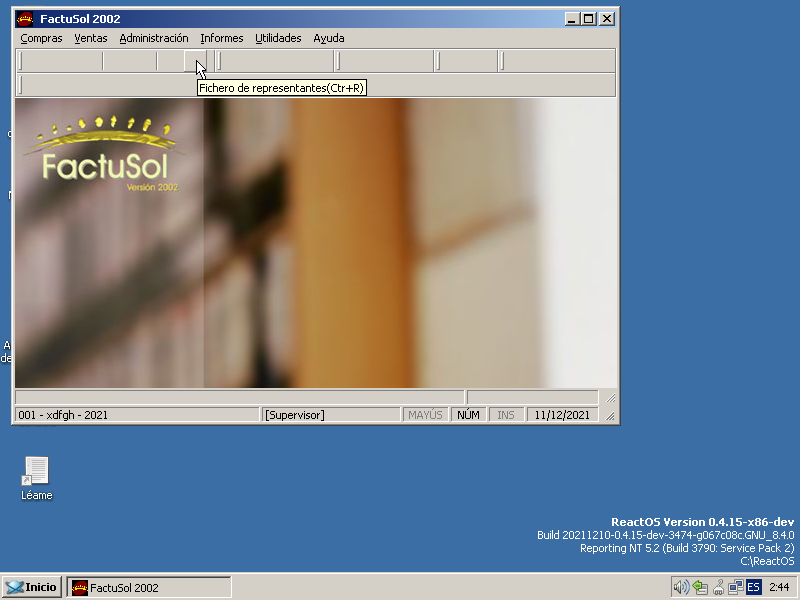
It's a horrible to test correctly this software, so if someone know an easier way to test this, like a form with icons that doesn't require that complexity, tell me.
Attachments
Issue Links
- is blocked by
-
CORE-19806 Regression: Network connection properties spams with "GetIconInfo failed."
-
- Resolved
-
- relates to
-
CORE-18070 Black Rectangles tracker EPIC
-
- Reopened
-