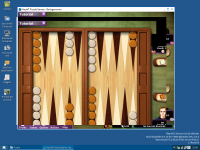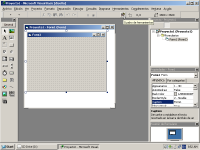Description
ReactOS revision 20220303-0.4.15-GNU_8.4.0
Application: Hoyle Card Games + Hoyle Puzzle and Board Games + Hoyle Blackjack.
When operating to the gdi bitmap on screen with mouse hover, the bitmap blacks out or reports a incorrect part of the bitmap data, as shown in the attached screens.
Moreover, if the game is unfocused, a light blue square will follow the cursor.
(drawing area and client area seems off)
Resizing the windows, forcing a full refresh, would restore the correct result.The game renders in latest wine / linux fine so I didn't open a wine's bugreport.
The video display is using VESA at 1280x1024.
One note: the game renders only at 800x600 also in latest wine on GNU/linux so if the client area is larger than that 640x480, the game itself renders in the center square of the screen (as show in the Screen 1).
The issue is more related on the incorrect bitmap rendering that the screen area.
Relevant part of the debug log is found on bottom when interacting with the game:
(win32ss/gdi/gdi32/objects/bitmap.c:752) SetDIBitsToDevice fail to read BitMapInfo: 009AA1F8 or Bits: 021A3EA0 & Size: 1920000
(in the code it's linked to a memcpy to a Safe bitmap copy on the process'heap object but the heap allocation is fine - when uncommenting the exception catching, a read exception is thrown so the Bits's heap area size is lower than cjBmpScanSize at 734 on bitmap.c)
(If a copy of the game is needed, contact me at me@simonelombardo.com![]() or Mattermost)
or Mattermost)
Attachments
Issue Links
- relates to
-
CORE-7430 Can't run Half-Life 1 autorun.exe
-
- Resolved
-
-
CORE-13889 Graphics issue in "Hoyle Slots & Video Poker"
-
- Resolved
-
-
CORE-12377 MS Office Word 2000 - wrong ordering of elements in the symbols bar
-
- Resolved
-