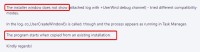Description
ReactOS 0.4.15-x86-dev (Build 20220604-0.4.15-dev-4638-g79dbb73) (Commit 79dbb73b6f6fb083c28057133abf13cbad9f53eb)
Software: https://www.gameranger.com/download/GameRan gerSetup.exe
Requirements: MFC42 (from the C++6 Redistribuitable, available from RAPPS too)
___
The installer window does not show (attached log with +UserWnd debug channel) - tried different compatibility modes.
In the log, co_UserCreateWindowEx is called, though and the process appears as running in Task Manager.
When using Windows Server 2003, the installation is shown. After the installation inside the Win2k3 system, I copied the installation folder to the ReactOS drive and the software worked. The issue seems strictly related to the installer.
Kindly regards!
Simone