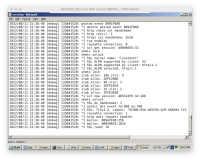Details
-
Bug
-
Resolution: Duplicate
-
Major
-
None
-
None
-
None
Description
For testing purposes, I’m running NGINX 1.23.1 on ReactOS (demo site).
This works fine, but HTTPS doesn’t work. I’ve tested this with build 20220808-0.4.15-dev-4916-gd519b11.GNU_8.4.0.
I tested the same configuration on Windows 11 where it works properly.
I’ve set up a basic HTTPS server with the following configuration:
server {
|
listen 443 ssl;
|
server_name localhost;
|
|
|
ssl_certificate d://certs/fullchain.pem;
|
ssl_certificate_key d://certs/privkey.pem;
|
|
|
ssl_session_cache shared:SSL:1m;
|
ssl_session_timeout 5m;
|
|
|
ssl_ciphers HIGH:!aNULL:!MD5;
|
ssl_prefer_server_ciphers on;
|
|
|
location / {
|
root d://htdocs;
|
index index.html;
|
}
|
}
|
When requesting the site via curl, it stops here:
# curl -v -k https://localhost:8443
|
* Trying 127.0.0.1:8443...
|
* Connected to localhost (127.0.0.1) port 8443 (#0)
|
* ALPN, offering h2
|
* ALPN, offering http/1.1
|
* TLSv1.0 (OUT), TLS header, Certificate Status (22):
|
* TLSv1.3 (OUT), TLS handshake, Client hello (1):
|
* TLSv1.2 (IN), TLS header, Certificate Status (22):
|
* TLSv1.3 (IN), TLS handshake, Server hello (2):
|
* TLSv1.2 (IN), TLS header, Certificate Status (22):
|
* TLSv1.2 (IN), TLS handshake, Certificate (11):
|
* TLSv1.2 (IN), TLS header, Certificate Status (22):
|
* TLSv1.2 (IN), TLS handshake, Server key exchange (12):
|
* TLSv1.2 (IN), TLS header, Certificate Status (22):
|
* TLSv1.2 (IN), TLS handshake, Server finished (14):
|
* TLSv1.2 (OUT), TLS header, Certificate Status (22):
|
* TLSv1.2 (OUT), TLS handshake, Client key exchange (16):
|
* TLSv1.2 (OUT), TLS header, Finished (20):
|
* TLSv1.2 (OUT), TLS change cipher, Change cipher spec (1):
|
* TLSv1.2 (OUT), TLS header, Certificate Status (22):
|
* TLSv1.2 (OUT), TLS handshake, Finished (20):
|
* TLSv1.2 (IN), TLS header, Finished (20):
|
* TLSv1.2 (IN), TLS header, Certificate Status (22):
|
* TLSv1.2 (IN), TLS handshake, Finished (20):
|
* SSL connection using TLSv1.2 / ECDHE-RSA-AES256-GCM-SHA384
|
* ALPN, server accepted to use http/1.1
|
* Server certificate:
|
* subject: CN=reactos.aaron.cc
|
* start date: Aug 9 18:18:00 2022 GMT
|
* expire date: Nov 7 18:17:59 2022 GMT
|
* issuer: C=US; O=Let's Encrypt; CN=R3
|
* SSL certificate verify result: unable to get local issuer certificate (20), continuing anyway.
|
* TLSv1.2 (OUT), TLS header, Supplemental data (23):
|
> GET / HTTP/1.1
|
> Host: localhost:8443
|
> User-Agent: curl/7.81.0
|
> Accept: */*
|
>
|
At this point, NGINX is just stuck. It also won’t accept additional requests on port 80 until I cancel the curl command with CTRL + C.
The NGINX error.log (with log level debug) looks like this:
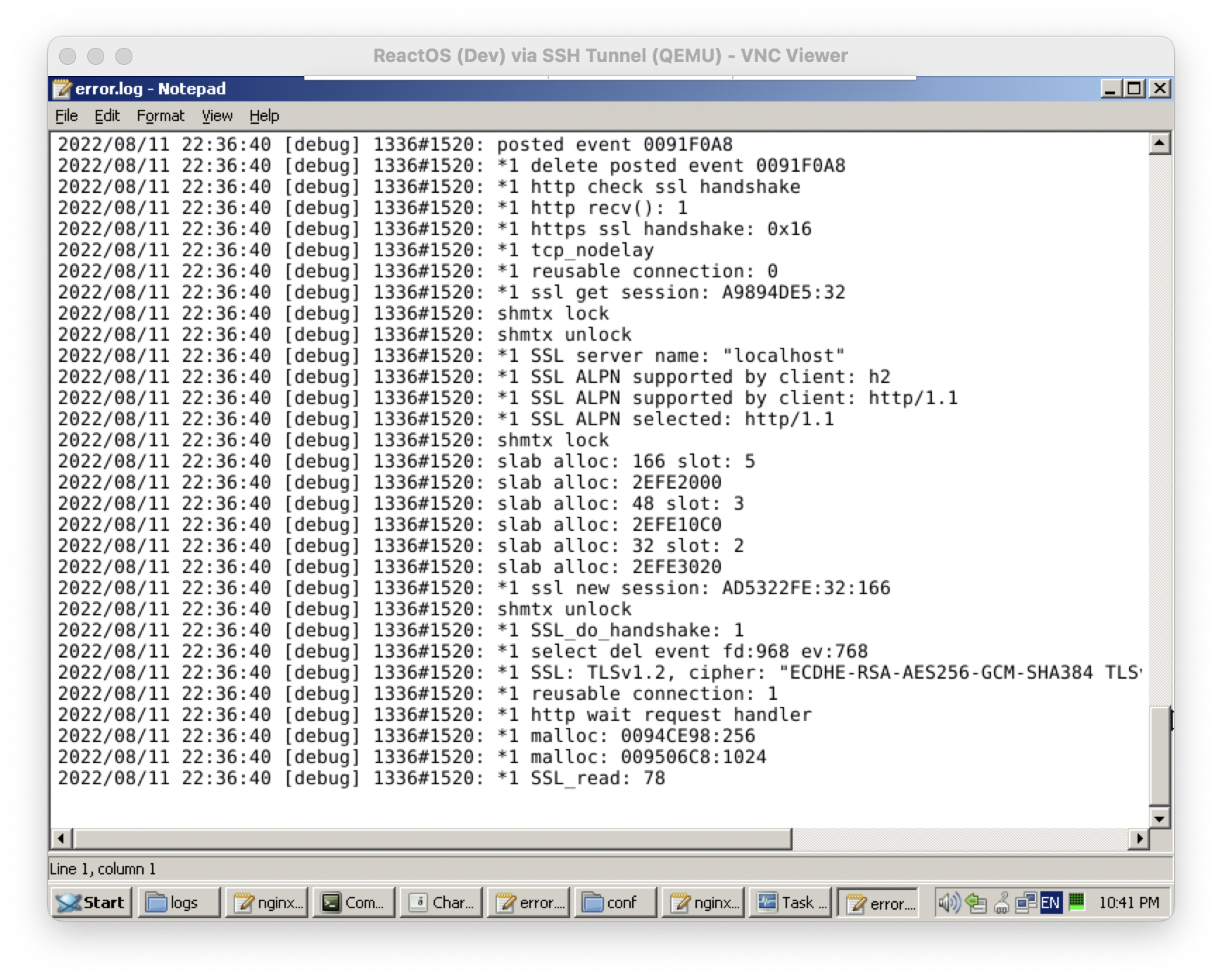
This is a QEMU virtual machine started with the following settings:
/usr/bin/qemu-system-i386 \
|
-snapshot \
|
-hda "/root/reactos/drive_c.img" \
|
-cdrom "/root/reactos-tools.iso" \
|
-boot c \
|
-rtc base=localtime \
|
-m 256 \
|
-vnc :1 \
|
-monitor unix:/tmp/qemu-monitor-socket,server,nowait \
|
-net nic,model=virtio -net user,hostfwd=tcp::80-:80,hostfwd=tcp::8443-:443 \
|
-serial stdio \
|
-usbdevice tablet
|
I’m not sure which module this issue belongs in, so I’m leaving this field empty.
Note that I had originally posted this in the support forum here. I got the advise there to file this as a bug report.
Attachments
Issue Links
- duplicates
-
CORE-14486 Nginx + SSL does not work due to blocked socket
-
- Resolved
-