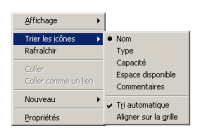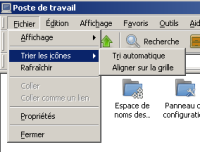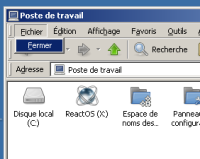Details
-
Bug
-
Resolution: Fixed
-
Minor
-
0.4.14-dev-955-g1cf564c https://github.com/reactos/reactos/commit/1cf564c25f532c32f9fae891f17a70e62d5c1c14
Description
reactos-livecd-0.4.15-dev-5377-g7355810-x86-gcc-lin-dbg
- Open My Computer
- Right click to show context menu
- Set View mode (small icons, details, etc.) and set arrange icons by
 In the main View menu settings are correctly displayed
In the main View menu settings are correctly displayed
 In the main File menu some items (such as "View" and "Arrange Icons By") are duplicated - they should be not here
In the main File menu some items (such as "View" and "Arrange Icons By") are duplicated - they should be not here
- In Windows 2003 the File menu looks like this (depending on whether an object selected or not):
Attachments
Issue Links
- blocks
-
CORE-9467 File menu in explorer only has close option for all locations.
-
- Reopened
-
- is blocked by
-
CORE-18833 SHELL32: Menu item ID management is rotten
-
- Untriaged
-
- is duplicated by
-
CORE-18633 "File > Display mode" menu misses the correct selection
-
- Resolved
-
- relates to
-
CORE-11797 I cannot see sub "File> New" and so in the Explorer menu
-
- Resolved
-