Details
-
Bug
-
Resolution: Fixed
-
Major
-
0.4.12-dev-555-gb6fdb56 https://github.com/reactos/reactos/commit/b6fdb56b9adf780902cc9cf65af1f76365a96ce4 / 0.4.12-dev-544-g5db885c https://github.com/reactos/reactos/commit/5db885cae7050f46999387ffd88ea6b8a1d512be
Description
ReactOS version: ReactOS 0.4.15-x86-dev (Build 20221012-439ae94)
Compiler: MSVC
Arch: x86 (x64 will have other ticket)
Software tested: Sun VirtualBox 2.0.0
Type of ticket: It's not exactly a regression, because affects only ReactOS compiled with MSVC. I think it's an issue that GCC hides and MSVC shows.
reactos-bootcd-0.4.12-dev-543-g22c8b4b-x86-msvc-win-dbg can open the GUI, not running any VM. ![]()
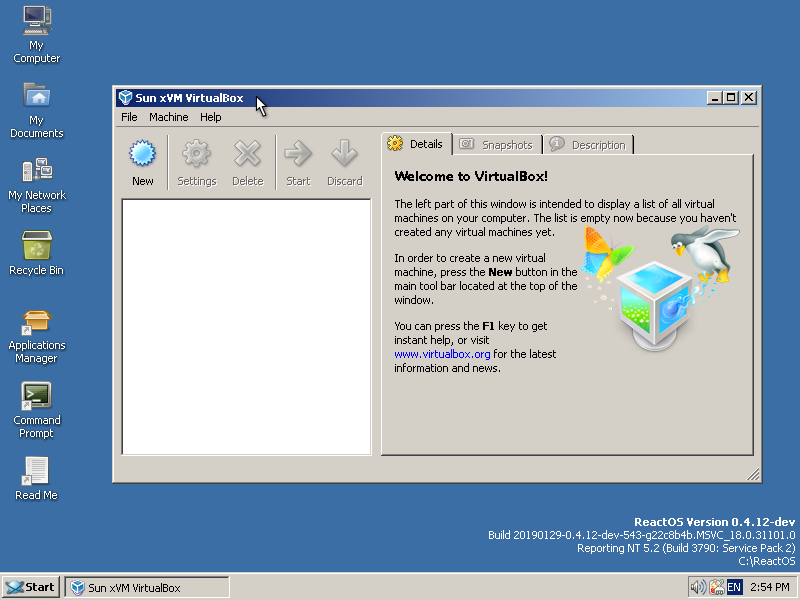
From reactos-bootcd-0.4.12-dev-544-g5db885c-x86-msvc-win-dbg to reactos-bootcd-0.4.12-dev-554-gbb33692-x86-msvc-win-dbg tries to open the GUI, but are inconsistencies between RPCRT4.dll and OLEAUT32.dll - Wine sync'ed ![]()
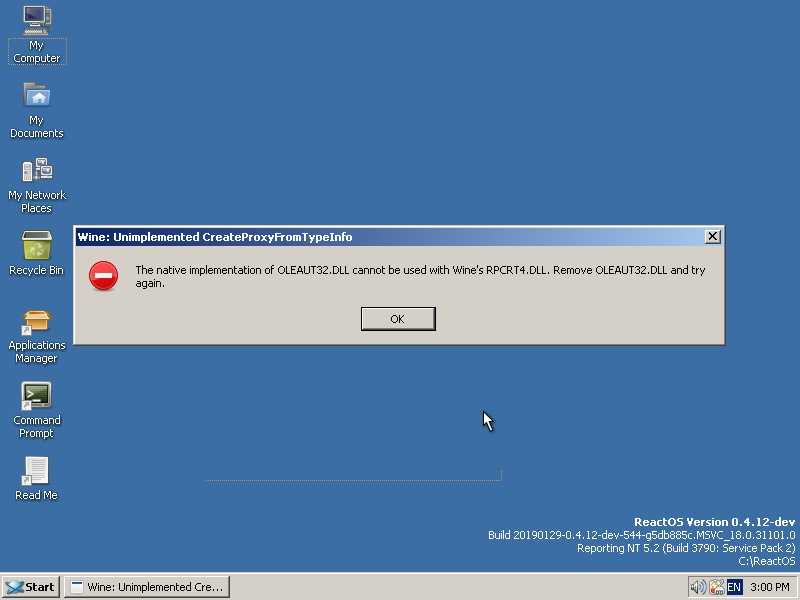
reactos-bootcd-0.4.12-dev-555-gb6fdb56-x86-msvc-win-dbg.7z to current master: After the RPCRT4.dll commit, the GUI must appear as ROS compiled with GCC, but it doesn't under ROS compiled with MSVC. ![]()
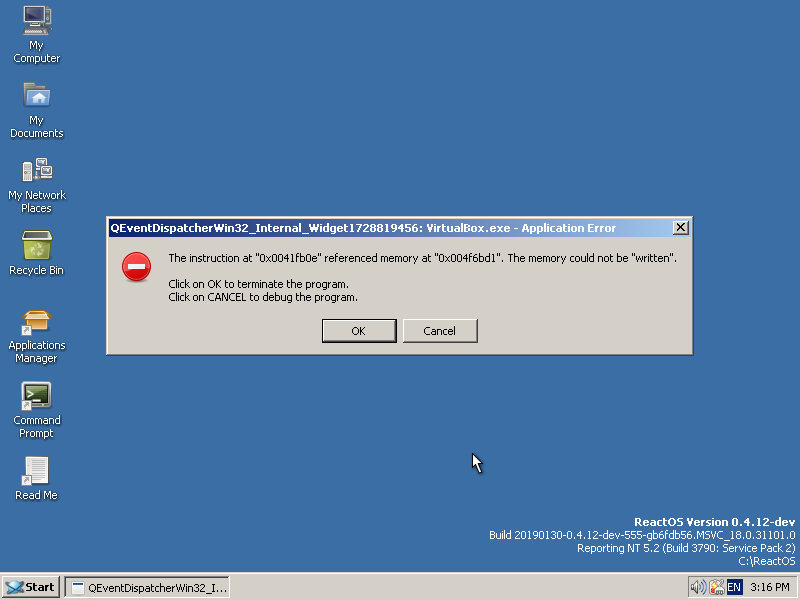
Description: VirtualBox 2.0.0 is not able to start the software installed under ReactOS compiled in MSVC. Inmediately, asserts.
Expected behavior: Same as Windows XP or ROS GCC. At least, start the GUI.
Log: MSVC VBox 2 bug.txt![]()
Maybe activating the oleaut32 and rpcrt4 debug will get more info.
Attachments
Issue Links
- blocks
-
CORE-15682 Syncing ReactOS with Wine Staging 4.0
-
- Resolved
-
- relates to
-
CORE-17884 AVR Studio 4: 'FrameWork Class: Unable to add process to ROT: -2147467261'
-
- Resolved
-



