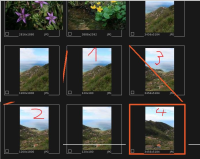Details
-
Bug
-
Resolution: Unresolved
-
Minor
-
None
-
None
-
None
Description
FSViewer 7.5 (in contrast to version 6.4 which I also tested) suffers from a graphical glitch in thumbnail view:
When selecting a single image, the first line of the selection rectangle (supposed to be drawn around the selected thumbnail) starts from the top lft corner of the previously selected image instead of the currently selected one, so you get lines even diagonal over/behind your thumbnail view. Pressing F5 gets rid of them.
See screenshot. (Numbers are order in which images were clicked/selected.) Note that I have adapted the colors in FS, the default color schema looks differently.
On Windows 10 there's no such glitch.