Details
-
New Feature
-
Resolution: Fixed
-
Minor
-
None
Description
In Windows Server 2003, an emergency shutdown can be initiated from the CTRL+ALT+DEL menu by holding the CTRL key down while selecting the "Shut Down" option. When an emergency shutdown occurs, the computer is shut down immediately, without any attempt to save user data.
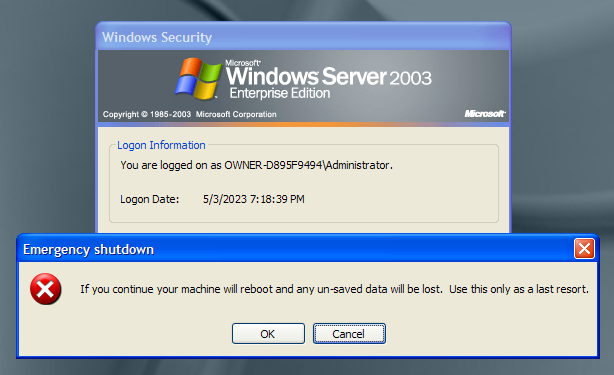
The Windows Server 2003 Emergency shutdown dialog. Note that in Windows 10 this text was altered slightly.
In ReactOS Revision gaaeb131, the emergency shutdown option is not available.
