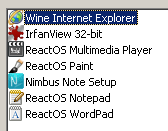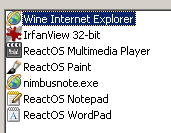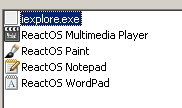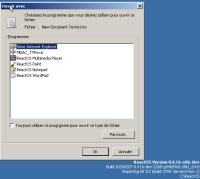Description
reactos-bootcd-0.4.15-dev-6439-g8532f18-x86-gcc-lin-dbg
- Shortcut properties >"Open with..."
- Add a new exe to the list (nimbusnote.exe in my video)
- Well displayed
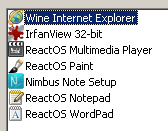
- Cancel
- Rename the exe file to something else
- Re-open "Open with..."
 File still listed while no longer exists and wrong icon used
File still listed while no longer exists and wrong icon used
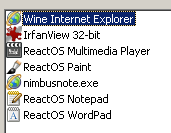
Note this is systematic on LiveCD, without any pre-requisite action :
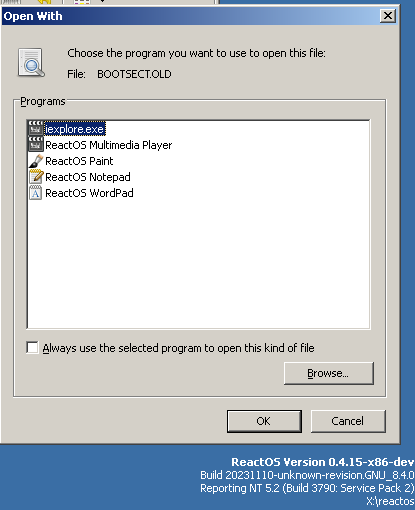
Video : ROS-screen0.webm![]()
Root cause : https://git.reactos.org/?p=reactos.git;a=blob;f=dll/win32/shell32/COpenWithMenu.cpp#l864 does not handle the case where m_pAppList->GetName(pApp) fails due to : https://git.reactos.org/?p=reactos.git;a=blob;f=dll/win32/shell32/COpenWithMenu.cpp#l216
Log shows :
(dll/win32/kernel32/client/loader.c:386) LoadLibraryExW(C:\Documents and Settings\Administrator\Bureau\nimbusnote.exe) failing with status c000000f |
err:(dll/win32/shell32/COpenWithMenu.cpp:332) GetFileVersionInfoSizeW C:\Documents and Settings\Administrator\Bureau\nimbusnote.exe failed: 2 |
![]() Expected fix : Check ExtractIconExW return value in order to manage failed load icon : openwith.patch
Expected fix : Check ExtractIconExW return value in order to manage failed load icon : openwith.patch![]()
Note : In order to load the "default" icon, LoadIconW(shell32_hInstance, MAKEINTRESOURCEW(IDI_SHELL_DOCUMENT)); could be used rather than ExtractIconExW(L"shell32.dll", 0, NULL, &pApp->hIcon, 1) for the sake of not hardcoding shell32.dll.
On top : do not display missing applications : https://github.com/reactos/reactos/pull/5587
Patch result :
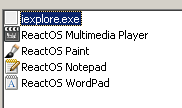
Attachments
Issue Links
- relates to
-
CORE-17817 Clean up the registry regarding OpenWithMenu for executables that we do not have
-
- Open
-
-
CORE-19122 SHGetFileInfo with SHGFI_USEFILEATTRIBUTES causes SHGFI_ICON to return the wrong class icon for .exe files
-
- Untriaged
-
-
CORE-19670 shell32: SHOpenWithDialog should set DefaultIcon on assoc change
-
- Untriaged
-