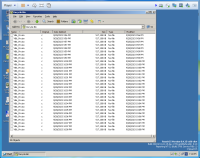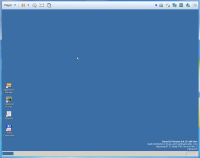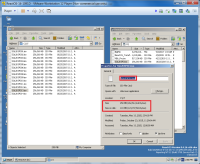Details
-
Bug
-
Resolution: Unresolved
-
Critical
-
None
-
None
-
0.4.15-dev-6587-g2b14056 https://github.com/reactos/reactos/commit/2b14056600bae80532f7ab9320fdc0853a55e30a
Description
While testing https://jira.reactos.org/browse/CORE-17624 I found another issue.
Reproduction steps:
1) Create a VM using VBox or VMware with 512 MB of RAM.
2) Choose a virtual HDD with at least 30 GB (you may need this much).
3) Install ReactOS into the VM using bootcd-0.4.16-dev-1091-g24c2e44-x86-gcc-lin-dbg with FAT32.
4) Redirect the CD drive to an ISO file having a file of at least 250 MB (I used SQL2KSP3.iso).
5) Open an Explorer Window and navigate to the the CD drive (For me D: ) showing the large file.
6) Open another Explorer Window and under the C:\ drive create a new subdirectory named CT.
7) The CT is for 'Copy Test' and now navigate to this new subdirectory.
8) Reposition the two windows left-to-right as needed to be able to see the file information.
9) Now you should have a screen with the two explorer windows for the source and destination.
10) Drag and Drop the large file from the CD drive D:\ into the C:\CT directory.
11) After the copy is complete rename the copied file by adding an "01" (index as required).
12) In my case this means that I will have 'SQL2KSP301.iso' (first time only) as the file name.
13) Now right-click on the new file and select properties.
14) If all is well, you will see the normal properties window.
15) If there is a previously copied file, then right-click on it and select properties.
16) Again, if all is well, you will see the normal properties window.
17) If all went well, repeat the procedure from Step #10 above.
18) This procedure should show the problem within 10 or 20 repetitions.
19) It is expected to find the assert occuring on properties of the previous file copied.
20) During this process, you should hit the following DPRINT1 and assert in the debug output.
(ntoskrnl/io/iomgr/error.c:714) IoRaiseInformationalHardError: c0000102, '\CT\VB6_Pro02.iso'
Assertion failed: ErrorStatus != STATUS_FILE_CORRUPT_ERROR
Source File: /srv/buildbot/worker_data/Build_GCCLin_x86/build/ntoskrnl/io/iomgr/error.c, line 716
Debug Log: 16-1091D-copy-01.txt![]()
Attachments
Issue Links
- relates to
-
CORE-19267 reproducible assertion STATUS_FILE_CORRUPT_ERROR in NTOSKRNL iomgr when dealing with file-copying large files and the recycler
-
- Open
-
-
CORE-17624 Regression, we can not longer copy files > RAMsize (using TotalCommander 9.12)
-
- Resolved
-