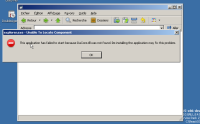Description
reactos-bootcd-0.4.15-dev-7157-gb7dcc10-x86-gcc-lin-dbg
Retesting CORE-8981 with DoubleAgent 1.2 from https://doubleagent.sourceforge.net/
![]() After installation, opening Control Panel leads to explorer failure
After installation, opening Control Panel leads to explorer failure
![]() DaCore.dll is present in c:\Program Files\Double Agent\ and making a copy in c:\ReactOs\system32 fixes the problem.
DaCore.dll is present in c:\Program Files\Double Agent\ and making a copy in c:\ReactOs\system32 fixes the problem.
![]() This does NOT happen once a reboot is performed
This does NOT happen once a reboot is performed
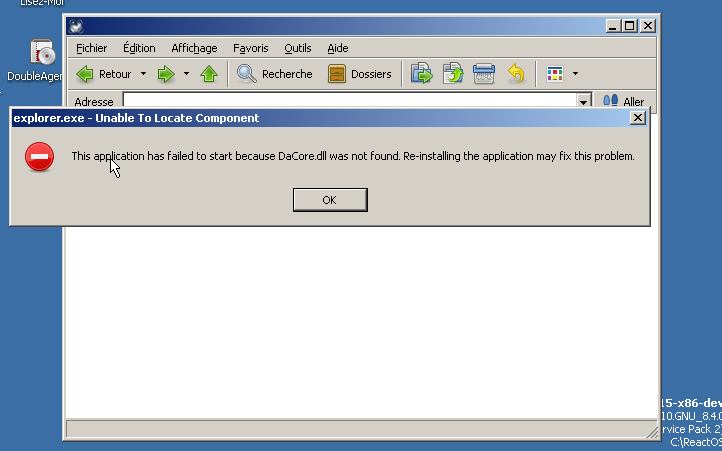
err:(win32ss/user/user32/windows/messagebox.c:1048) MessageBox: L"This application has failed to start because DaCore.dll was not found. Re-installing the application may fix this problem.\r\n" |
(dll/ntdll/ldr/ldrpe.c:928) LDR: LdrpMapDll failed with status c0000135 for dll DaCore.dll |
(dll/win32/kernel32/client/loader.c:386) LoadLibraryExW(C:\Program Files\Double Agent\DaShell.dll) failing with status c0000135 |
|
Attachments
Issue Links
- relates to
-
CORE-19583 CsrBroadcastSystemMessageExW is unimplemented
-
- Untriaged
-