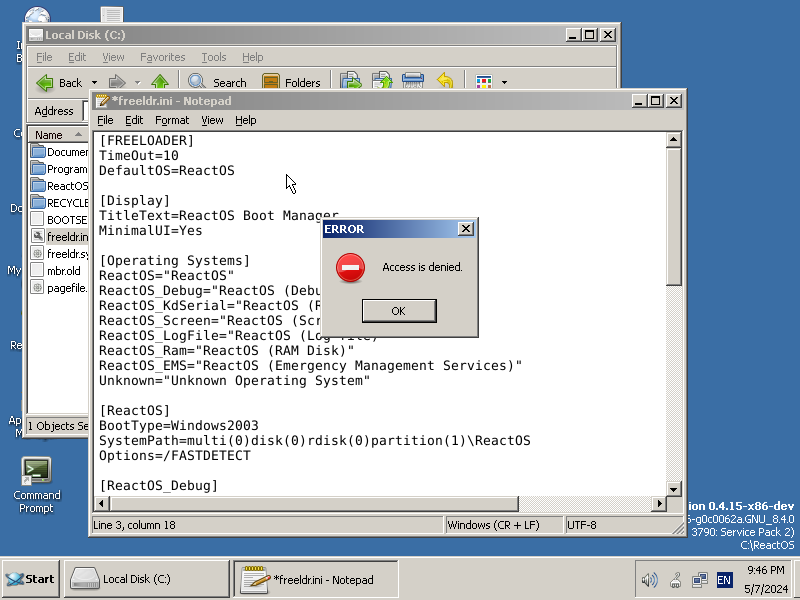Details
-
Bug
-
Resolution: Fixed
-
Minor
-
0.4.15-dev-8048-gc7295b2 https://github.com/reactos/reactos/commit/c7295b2cdf4896574f96ca9581cb45d6eebcc2c3
Description
reactos-bootcd-0.4.15-dev-8056-g0c0062a-x86-gcc-lin-dbg
on VirtualBox 7.0.6 no Guest Additions installed.
Reproduction steps:
1. Clean-install ReactOS.
2. Open file C:\freeldr.ini with ReactOS Notepad (it's hidden behind "protected operating system files", you need to set the folder options to show it).
3. ![]() Modify the file and try saving changes, Notepad will show a error dialog "Access is denied".
Modify the file and try saving changes, Notepad will show a error dialog "Access is denied".