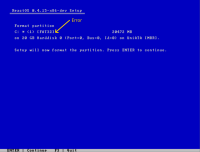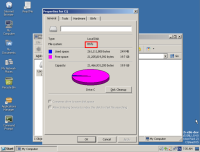Description
I'm installing ReactOS using BTRFS as file system, everything works fine, it is stable.
But during the installation, at the filesystem selection stage ReactOS reports that it will be installed on the FAT32 partition, however the partition just have been created. Everything else works fine.
Here are some observations from Windows setup:
- Windows in the case of creating new partition doesn't show its type (ReactOS shows partition type)
- When formatting a new partition, Windows shows it as "New (Raw)" (ReactOS shows "FAT32" partition type)
- In case of creating new partition, but cancelling the format step, Windows would still show it as "New (Raw)" in the list of partitions (ReactOS doesn't remember this and shows "FAT32" partition type)
- In case of listing or formatting an existing partition which is not formatted, Windows shows "Unrecognized", while ReactOS just shows partition type - this can be improved for FAT partition types
I've attached screenshots of the problem and two log files, one when the BTRFS filesystem was selected and the next one when the wrong label was displayed (it seems to me that the two filesystems are the same) and the final log file where ReactOS is already fully installed and working without problems.
Choice file system log files: log01.txt![]() log02.txt
log02.txt![]()
Reactos (bootcd-0.4.15-dev-8634-gc4f42b5-x86) finally installed, the hard drive was formatted as BTRFS.
ReactOS working debug file: log.txt![]()