Details
-
Bug
-
Resolution: Incomplete
-
Major
-
None
-
None
-
None
Description
ReactOS version 0.4.16-x86-dev
Build 20241110-0.4.16-dev-254-g30b4024.GNU_8.4.0
I tested Navite Shell on WinXP and ReactOS.
"Verifying the file system..." appears in the menu on ReactOS:
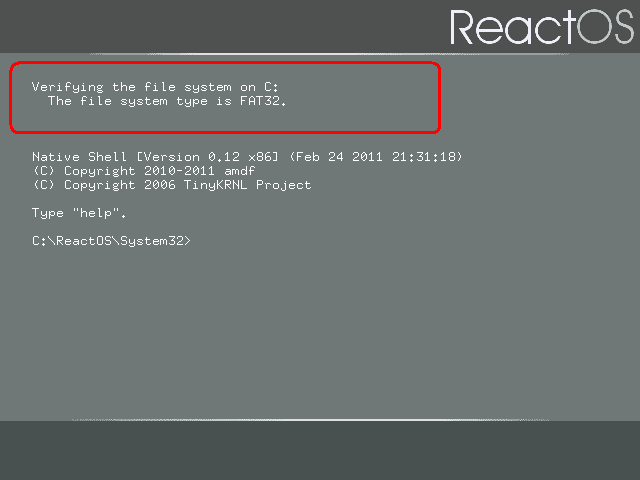
while the picture in the instructions does not. That text doesn't appear on WinXP, although I used the same files on WinXP, "native.exe" "add.reg", and "remove.reg":

It still appears for me during logon even after I remove it from the registry by "remove.reg", while on WinXP the removal goes smoothly:
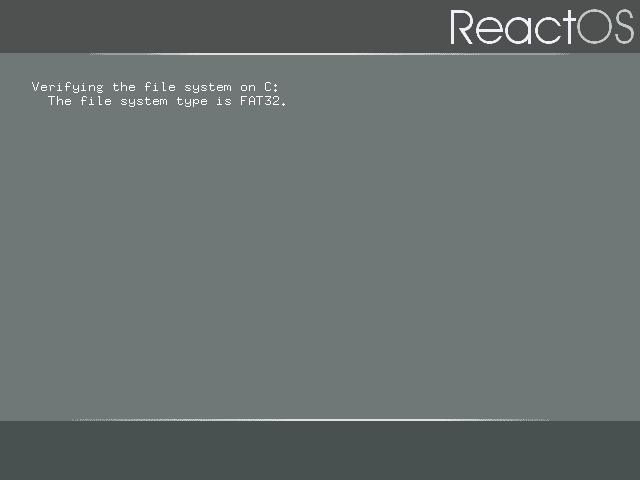
Additionally, when I enter an invalid command, on ReactOS my native shell terminates and goes into normal mode, while on WinXP it gives me a "not recognized" error:
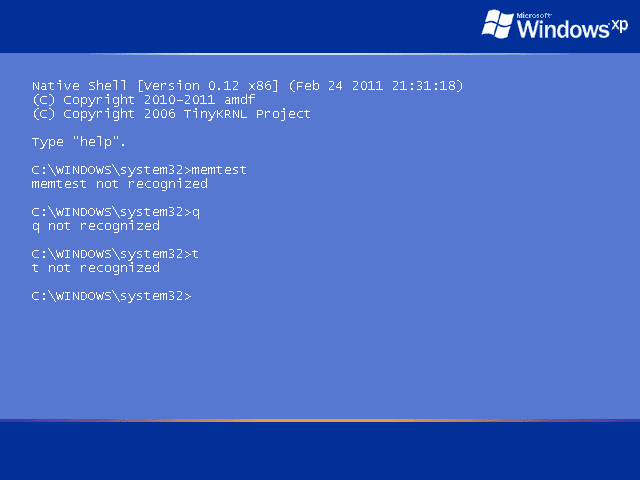
To try to replicate it yourself, place the attached "native.exe" in "%systemroot%\system32\" and run "add.reg", while to remove it, run "remove.reg"
Source from https://hex.pp.ua/files/nativeshell_0.12.rar