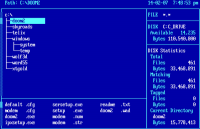Details
-
Improvement
-
Resolution: Unresolved
-
Major
-
None
-
None
Description
If the user tries to install ReactOS on a PC with all the hard drives connected to a separate controller that needs special drivers, the setup program will report no hard drives were found.
Windows asks the user to press F6 during setup to install any third party RAID or SCSI drivers for such controllers. If so, at a later time the user is prompted to insert the disk with the drivers in drive A. The drivers must be on the root of the floppy disk.
So, if ROS is going to do things better than Windows, I'd say give people a text box (in text mode, of course) in which they can specify where the drivers are, even if it's F:\DRV\WINDOW~1\XP\32BIT. That way you don't need floppy disk functionality to make this possible, people could simply put the driver on the ROS boot cd if they don't trust a floppy disk or have none. Of course, it would still work with a floppy disk, maybe even with a USB device if the BIOS recognizes them, like on newer motherboards.
Even better, a tree just like in the old XTG (XTreeGold), like in the screenshot. The top levels would be the different devices the system can see at that moment.
The second levels of the tree would be the partitions on the devices, in case of any USB hard drives (because floppy disks, cds/dvds or USB sticks will of course be seen as a single contigous space). The screenshot only shows partitions containing folders, that's why I mentioned this. ROS setup should have drives containing partitions containing folders ![]()
Attachments
Issue Links
- is duplicated by
-
CORE-6795 ReactOS fails to see partitions
-
- Resolved
-
-
CORE-11412 Unsuccessful install ReactOS on a server with RAID - controller "HP Smart Array P400 Controller"
-
- Resolved
-
-
CORE-12188 It is not possible to install ReactOS on computer with Adaptec SCSI adapter 29160N - Ultra160 SCSI
-
- Resolved
-
-
CORE-17124 ReactOS FreeLoader is missing F6 key to load custom boot-time HDD drivers
-
- Resolved
-
-
CORE-11914 SCSI CDROM
-
- Resolved
-
-
CORE-12439 SCSI CDROM & HDD boot.
-
- Resolved
-
- relates to
-
CORE-17346 Certain SCSI Controller Drivers cause ReactOS to ASSERT
-
- Untriaged
-
-
CORE-12190 Boot from CD-ROM connected to SCSI in Vbox 5.1.6
-
- Reopened
-
- links to