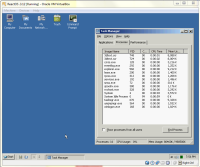Details
-
Bug
-
Resolution: Fixed
-
Major
-
None
-
Operating System: ReactOS
Platform: x86 Hardware
Description
Test Environment: VirtualBox 4.0.0 (w/ PUEL extensions 4.0) (also confirmed on 0.3.12-REL)
VM Configuration: Default configuration for Other > Other / Unknown, except for 384MB of RAM, 3GB HDD, and USB controller disabled. Default options include IO APIC disabled, 1 CPU, PAE/NX disabled, VT-x/AMD-V enabled, Nested Paging Enabled, 16MB VRAM, PIIX4 IDE controller.
VM Host: Windows 7 64-bit, latest updates as of 1/4/2011.
ROS version: bootcd-50291-dbg
The following logs will be attached:
ReactOS-50921-dbug-serial-output.log: ReactOS serial debug output using VirtualBox's COM1 Serial Output to a raw file
ReactOS-50921-dbg-vbox-log-2011-01-04-20-01-48.log: VirtualBox's log, not ReactOS's
To Reproduce:
1. Install as normal. Don't install Gecko.
2. On 1st desktop boot, click next, next to the two hardware install popups. They will fail.
3. Right click the taskbar to open up task manager.
4. Right click on the desktop to bring up display properties.
5. Go to the screensaver tab, select 3Dtext. A (corrupted) preview will appear within the tiny monitor.
6. Then click preview to make it go full screen. Then hit any key to make the screensaver go away.
7. Then set it back to no screensaver, and hit OK.
8. Observe that there are (presumably 2) 3dtext.scr screensaver processes still running