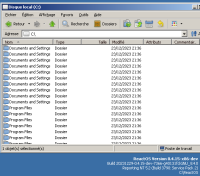Details
-
Bug
-
Resolution: Cannot Reproduce
-
Major
-
None
-
None
-
None
Description
After creating files, and disk activity as stopped, powering off ReactOS or encountering a BSOD can create unexpected file system corruption.
A couple of examples:
Install Winrar.
Reboot normally.
Create a folder called wscite177 (otherwise the folder will disappear)
Right click and extract wscite177 to that folder.
After extraction is complete, power off the vm.
The folder will now contain corrupted file names.
Another example:
Currently running Firefox 3.0.11 BSODs on startup. (Virtualbox 3.2.8, VT-x enabled) (The BSOD itself is a separate bug)
On a fresh install of ReactOS, install Firefox 3.0.11.
At the end of installation, let it automatically run Firefox.
Firefox will briefly appear and BSOD.
One or more of the sub folders in the Firefox program folder will now contain garbled entries.
If Firefox does not happen to crash for you, power off the VM after it starts and get the same results.
If you shut down ReactOS normally, the file names will be correct.
It looks as if ReactOS is creating the file entries on the disk, but not filling in the attributes until later, leaving garbage data in there instead.
Two observations about what is happening:
File/directory entries should not be written to the disk containing garbage attributes.
ReactOS is apparently write caching ![]() , and not writing the cached data to the disk in a timely manner. - which is important given its general instability.
, and not writing the cached data to the disk in a timely manner. - which is important given its general instability.
Attachments
Issue Links
- is duplicated by
-
CORE-10554 ReactOS show names of some folders and files using a random symbols.
-
- Resolved
-
-
CORE-15004 File system corruption after Virtual Machine Reset on ROS 0.4.10
-
- Resolved
-
-
CORE-18265 Assertion failed: ErrorStatus != STATUS_FILE_CORRUPT_ERROR on \pagefile.sys during boot sequence
-
- Resolved
-
-
CORE-19314 Broken FAT FS preventing setup to go up to partition reading due to Assertion failed: ErrorStatus != STATUS_FILE_CORRUPT_ERROR
-
- Resolved
-
- relates to
-
CORE-6762 Registry corruption after non-clean shutdown
-
- Resolved
-