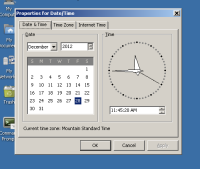Details
-
Improvement
-
Resolution: Fixed
-
Minor
-
None
Description
In the Date/Time control panel, under the Date & Time tab, it shows the current time zone as 'unknown'. I did some research on this to determine how to fix this, and found some important information on the MSDN page for the SetTimeZoneInformation() function (http://msdn.microsoft.com/en-us/library/windows/desktop/ms724944%28v=vs.85%29.aspx). Under the example code, I saw that when the flag taken from GetTimeZoneInformation() is equal to TIME_ZONE_ID_STANDARD or TIME_ZONE_ID_UNKNOWN, that it displays the same information.
The patch that I have provided now displays the correct and current time zone regardless if the time zone is standard or unknown. Let me know if there is any problems with it.