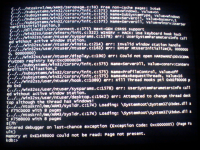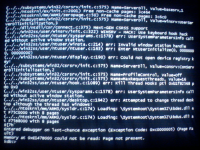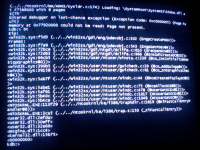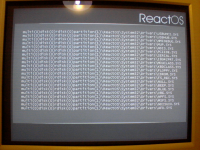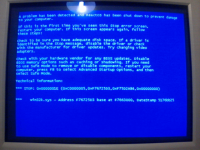Details
-
Sub-task
-
Resolution: Cannot Reproduce
-
Major
-
None
-
None
-
Real Hardware. Tested whit bootcd-58837-dbgwin.
Description
Using: http://consumerdocs.installshield.com/selfservice/viewContent.do?externalId=Q110641&sliceId=1
Info suplied from here by zefklop: http://jira.reactos.org/browse/CORE-6964.
175.19_geforce_winxp_32bit_english_whql.exe official driver file version is 9.1, so i do the following:
(*If the file version is greater than or equal to 9.01:
Delete the folder C:\Program Files\Common Files\InstallShield\Professional\RunTime\09\01 from the machine.
Download InstallShieldEngineUpdate901.exe.
Once downloaded, double-click it. This installs the InstallShield engine for this version of the installation.*)
Installation works ok. But after reboot and entering in "ReactOS Debug (log) mode" i get this (see screenshot), and booting in "ReactOS (default) mode" another screenshot , i also upload the debug log.
Please let me know if in this chase create a subtask is ok or not.