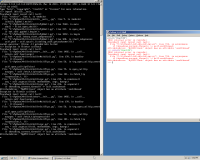Details
-
Bug
-
Resolution: Fixed
-
Major
-
None
-
None
-
VBox, 256 MB RAM, 16 MB video memory
Description
Steps to reproduce:
== Installing Python ==
This is supposed to be done via the ReactOS Applications Manager, however once you select "Python 3" and click "Install" nothing happens (see CORE-6146 and CORE-5758).
So you should download Python by yourself.
1. Install latest Firefox from RAPPS.
2. GoTo https://python.org and hover the mouse over the "Downloads" link, then click "Python 3.4.0".
3. Press "Save file" button. That will start the download so wait untill it's over.
4. Open Tools -> Downloads and launch Python installer.
5. Close Firefox as soon as possible as it can make ReactOS BSOD.
6. Press "Next" several times, then "Finish".
See install_python.log
== IDLE ==
IDLE (aka Python GUI) is a simple IDE shipped with Python.
Normally you should start it with Start -> Programs -> Python 3.4 -> IDLE (Python GUI), however this yields to nothing (see launching_idle.log). Task Manager also shows nothing interesting.
== CMD ==
The other way to launch IDLE is to use command-line Python, wich works on ReactOS.
So open Python 3.4 -> Python (command line) and enter the following: import idlelib.__main__
That opens the IDLE window, but has some internal errors that are immediatelly shown in the console window (see idle_via_cmd.png). IDLE is still not functionsal, as trying to type anything in it produces new errors (see idle_via_cmd2.png).
For the log see idle_via_cmd_log.log.