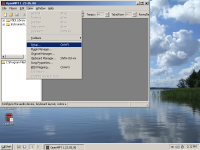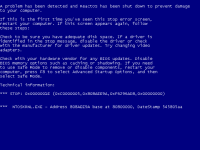Details
Description
To reproduce this bug:
1. Install and start OpenMPT:
http://openmpt.org/download_file.php?file=OpenMPT-1.23.05.00-Setup.exe
2. Open setup dialog
3. Hit the Enter or Esc key
4. PROFIT!!!
The first BSOD (ROS-OpenMPT-3.png) was caused by opening setup from menu, then pressing Enter key.
The second BSOD (ROS-OpenMPT-4.png) was caused by opening it by CTRL+F1 shortcut key, then pressing Esc key.
If I open this dialog from the menu, then close it by clicking X button - then BSOD doesn't appear.