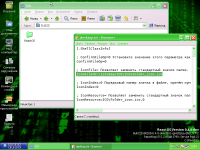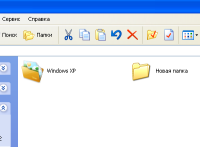Details
-
Bug
-
Resolution: Fixed
-
Major
-
None
Description
bootcd-66310-dbg - incorrectly displayed folder (icon).
The folder uses the icon, but only if you specify the full path.
In this example, the path is as follows: D:\123\ReactOS\ICO\folder_images.ico ReactOS_1011.png![]()
But this is not enough, the folder can be moved or renamed and an error will appear.
It should work with short paths too.
A short way for this example: ICO\folder_images.ico ReactOS-1.png![]()