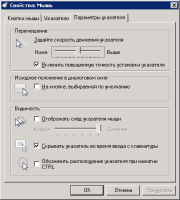Description
Open Control Panel -> Mouse, go in the "Pointer Options" tab.
The option "Hide pointer while typing" has the same icon of the "Motion" options, probably because there was not a good icon to place.
If an artist is reading this, perhaps it would be a good idea to replace also that icon in the "Motion" group with something easier to understand.
Attachments
Issue Links
- relates to
-
CORE-18251 Incorrect control panel icons after 8d520f3
-
- Resolved
-