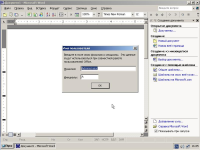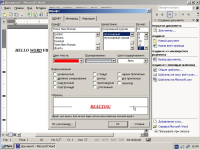Details
-
Bug
-
Resolution: Fixed
-
Major
-
None
-
None
Description
I have tested Office XP (Word) in ReactOS. In General to install and work can be important not to bring up the menu. Since the main problem is the menu, I decided to call this the question that way. But here I will amazed all of his experience installing and running, Word as part of Office XP.
1) Installation
If you run Setup.exe then the Installer Office XP defines ROS as a beta version of Windows 2000.
I using the launch of PRORET.MSI to start installation.
The license text is not properly displayed in Russian language (Office_XP_Setup.JPG)
2) First run
After you start Word a license check, which you can just close. In other matters it that does not show (License_Check.JPG).
I called the menu in Word - ROS hangs. (office_xp_debug_install_run.log)
3) Reboot and test without menus.
After restarting ROS, I already tested Word using only hot keys (Enter_username.JPG, Font_edit.JPG, Word_in_ROS.JPG).
Word does not like the menu. Even the context menu of the window (from the taskbar) is causing it to hang. (although in this case, ROS continues to work)
After testing the Word I to refer back to the main menu in Word, result:
office_xp_ debug_after_reboot.log
After this reboot, ROS not already loaded: office_xp_ debug_after_test.log
P.S. Same problem with menu in Excel
Attachments
Issue Links
- relates to
-
CORE-12085 An "Open" file dialog in Ms Word 2003 causes the system to hang
-
- Resolved
-
-
CORE-12279 Word 2010 support for ReactOS Community Edition
-
- Open
-