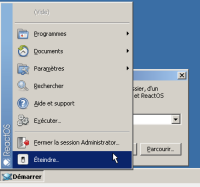Description
First I open the Start menu (1.png). Then I press Win + R (2.png and ros.log). As you can see, the menu doesn't disappear, and the window appears in the background. Moreover, the window can even be closed, but the Start after that will remain on it's place
Attachments
Issue Links
- relates to
-
CORE-18579 Explorer : Unhandled exception when Start Menu is deployed
-
- Resolved
-