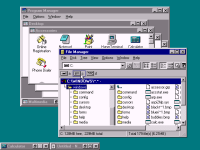Description
Minimizing a window after terminating explorer.exe hides it in a way you can't ever open it again. Normally they should minimize to their "Tiles" where only their title/icon is visible like windows3.1/progman style.
Steps to reproduce:
- Start ReactOS LiveCD
- Run Notepad and Command Prompt
- Exit the Explorer (by using Ctrl+Alt+Shift keys and pressing Cancel in the Shutdown dialog)
- Minimize Notepad
The bug is still actual in 0.4.15-dev-8464-g2d8c2cd.
Attached screenshot shows how minimized windows should behave without a shell that provides a "taskbar".
EDIT/UPDATE:
Its not actually the taskmanager that does the ALT+TAB just having 1 window open, any window/program lets you alt tab to all the others, however if you minimize all of them then you can't ALT+TAB and you are stuck
Attachments
Issue Links
- is blocked by
-
CORE-19055 Opening a minimized window from the taskbar opens in the wrong position
-
- Resolved
-
-
CORE-19703 "Show Desktop" button won't restore minimized windows
-
- Resolved
-
- is duplicated by
-
CORE-16033 Minimized windows don't show when Explorer.exe is closed.
-
- Resolved
-
-
CORE-18881 Minimizing and maximizing windows without explorer.exe
-
- Resolved
-
- relates to
-
CORE-18350 Control Panel Applets : Locked in minimized state
-
- Resolved
-
-
CORE-18882 Prevent minimizing the language selection window in LiveCD
-
- Open
-